Best daw 2020: which digital audio workstation works best for you?
Содержание:
Подборки
Армейские ПесниКлассика пианиноМузыка из рекламыДетские песни из мультфильмовМузыка для аэробикиСборник песен 70х годовДля любимого человекаКлассика в современной обработкеКлубные миксы русских исполнителей3D ЗвукДальнобойщикиЗарубежный рэп для машиныТоповые Клубные ТрекиМощные БасыДискотека 2000Песни про папуХристианские ПесниЗимняя МузыкаМузыка Для МедитацииРусские Хиты 90ХГрустная МузыкаRomantic SaxophoneТанцевальный хип-хопНовогодние песниЗарубежные хиты 80 — 90Песни про покемонаРомантическая МузыкаМотивация для тренировокМузыка для сексаМузыка в машинуДля силовых тренировокПремия «Grammy 2017»
Image-Line FL Studio 12
Платформы: пока только Windows. Версия для macOS находится в режиме тестирования, но запустить программу можно с помощью Boot Camp. Есть приложения для iOS- и Android-устройств.
Стоимость: от 99 долларов при единоразовой покупке.
Для кого: для электронщиков и битмейкеров, работающих на Windows.
Image-Line FL Studio 12 — один из самых любимых секвенсоров у тех, кому нравится сочетать сэмплы и партии инструментов, но не хочется утруждать себя глубинным погружением в механику DAW-программ. Путь от включения секвенсора до сохранения проекта у FL Studio, пожалуй, самый короткий, а чтобы набить простейший бит, можно вообще не обладать какими-то навыками.
Интерфейс FL Studio действительно отличается от внешнего вида других секвенсоров, но при этом программа обладает всеми необходимыми функциями. FL Studio пользуются многие известные артисты, в том числе Мартин Гаррикс, Avicii, Tyler, The Creator или музыкант-видеоблогер Enjoykin.
 Рабочая область FL Studio: список каналов, piano roll, плейлист и микшер. Все окна можно скрыть или масштабировать. fr.audiofanzine.com
Рабочая область FL Studio: список каналов, piano roll, плейлист и микшер. Все окна можно скрыть или масштабировать. fr.audiofanzine.com
Здесь крайне неудобно осуществлять живую запись, но легко работать с композицией трека, сэмплами, MIDI, VST и набивать ноты в piano roll. В комплекте с полной версией программы идут инструменты и эффекты, некоторые из них заслуживают отдельного внимания. Например, Gross Beat, с помощью которого можно накрутить тремоло и сумасшедшие глитчи, или насыщающий и уплотняющий микс Soundgoodizer, ставший мемом в среде пользователей FL Studio.
Важное преимущество для тех, кто предпочитает пользоваться легальным софтом: за FL Studio придётся заплатить всего один раз, после чего все обновления будут доступны бесплатно. Image-Line разработала и мобильные версии секвенсора для iOS- и Android-устройств
Проекты оттуда можно экспортировать в полноформатную FL Studio
Image-Line разработала и мобильные версии секвенсора для iOS- и Android-устройств. Проекты оттуда можно экспортировать в полноформатную FL Studio.
Cubase 10 от Steinberg

Цена: от 99,99 евро за версию Elements (на момент написания)
Сайт разработчика: steinberg.net
Steinberg изобрел большинство программных музыкальных технологий, которые мы воспринимаем как должное. Среди них интерфейс MIDI и аудиосинхронизация, формат подключаемых эффектов и инструментов VST и аудио-движок ASIO.
В последних версиях Cubase стал более мягким, изысканным и сфокусированным. Сократился беспорядок окон, а переход от редактирования звука к микшированию, загрузке плагинов и просмотру сэмплов стал плавным. Версия 10 консолидирует рабочий процесс, в то же время расширяя возможности профессионального производства.
Новый инструмент выравнивания звука автоматизирует синхронизацию нескольких дорожек. Variaudio 3 дает вам полный контроль над высотой и временем ваших вокальных треков с помощью редактирования микротонов и более плавных дрейфов. В микшере полностью переработан Channel Strip. То, что когда-то занимало массу окон или крошечных иконок, теперь стало консолидированным окном, отображающим главные элементы микширования. Появились новые элементы измерения для контроля компрессоров. Вся микшерная часть целиком визуальна, поэтому вы можете приходить к различным идеям микширования.
С творческой стороны Кубейс 10 поддерживает многомерные контроллеры MPE. Groove Agent SE, входящий в комплект драм-машины, обновился до версии 5 с гигабайтами файлов и полностью изменяемым GUI. Хотя в Cubase обычно загружается ещё больше контента типа лупов, мультимедиа, пресетов и одиночных звуков.
Набор инструментов и плагинов для виртуальной реальности позволяет создавать захватывающие среды, от захвата звука до окончательного микширования. В комплект VST Multipanner включены плавно интегрированные функции, такие как шина Ambisonics третьего уровня, разъем HMD для хэд-трекинга, полностью интегрированный бинаурализатор и устройство панорамирования VR.
Cubase является одним из старейших DAW и имеет зрелость и уверенность в себе, чего не хватает другим. Они сделали несколько смелых решений в последних двух версиях, и теперь версия 10 объединяет все нововведения. Грандиозный проект, определённо заслуживающий внимания любого композитора.
FL Studio
Ранее известная как Fruity Loops… после слияния с Kellogs, которые подумали, что люди могут спутать её с хлопьями на завтрак…
Больше 10 лет назад Image-Line официально сменила название приложения на FL Studio.
Лучший выбор для хип-хоп- и EDM-музыкантов, а также ди-джеев…
Она стала популярной среди “заморачивающихся” продюсеров благодаря
- плейлисту в виде таблицы
- изменяемому пианороллу
- широким возможностям автоматизации
Одним из самых главных плюсов FL Studio является то, что это единственная ЦЗРС из этого списка, предлагающая БЕСПЛАТНОЕ пожизненное обновление.
Можно купить версию Producer или Signature и больше никогда им не платить. Отлично, да?
Ниже можно посмотреть цены и обзоры на каждую версию.
ВАЖНО: в версии Fruity отключена запись аудио… Избегайте её, если только вы не пишете электронную музыку. А ещё у них есть прикольное мобильное приложение — FL Studio Mobile
А ещё у них есть прикольное мобильное приложение — FL Studio Mobile.
Далее…
Pyramix
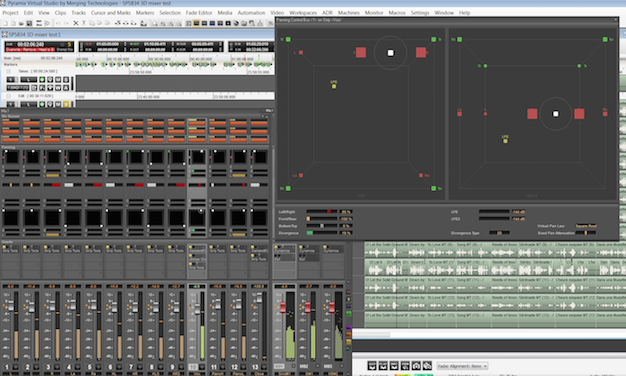 Although it sports a tough learning curve, Pyramix’s editing tools are unparalleled.
Although it sports a tough learning curve, Pyramix’s editing tools are unparalleled.
Much like Sequoia or WaveLab, Pyramix is a utilitarian beast of a DAW. Merging Technologies created a powerhouse program capable of large track counts with incredible resolution all while making it stable enough to be one of the industry’s best DAWs for live recordings. To start, Pyramix was designed for use by professionals. It is safe to say that all of the DAWs on this list were designed with the same thing in mind, but Pyramix does not cater to beginning engineers. If learning curves don’t scare you away, then the software can be your best friend for any audio need.
Featuring advanced editing tools, professional-grade metering, and up to 384 recording tracks at a time, Pyramix is ready to handle any project you throw its way. For mastering, there are innovate plugins such as the 3D Workflows Suite. This suite allows you to natively mix for all sorts of complex speaker layouts to make sure your masters will translate to any system.
In terms of mastering, metadata, high-quality sample rate conversion, and file types become very important. Pyramix offers all of these tools. The metadata capabilities allow for ISRC code editing, CD/Super-Audio CD authoring, and many album publishing features. For the most demanding mastering situations, Pyramix also supports the Direct Stream Digital format as high as DSD256. This provides a sample rate of up to 112,896 kHz for incredible recordings and stunning results when using hybrid workflows. While Merging Technologies built a DAW for the ultimate quality, its learning curve may worry some users. If you need the tools for the most critical mastering tasks, the learning curve will be worth it. Pyramix has you covered.
Podium by Zynewave

Podium is a cutting-edge creation have that coordinates sound account, VST plugins and outer MIDI and sound apparatus. A protest based undertaking structure takes into consideration propelled media and gadget administration.
Constraints of Podium Free contrasted with the business variant:
- MIDI interface setup is restricted to one info and one yield.
- 64-bit blender motor alternative is crippled.
- Module multiprocessing is handicapped.
- ReWire is handicapped.
- Encompass sound playback is debilitated.
The debilitated module multiprocessing choice implies that just a single CPU center will be utilized when preparing modules. On the off chance that you have a double center CPU you will have the capacity to utilize half of your accessible CPU control before the Podium CPU pointer over-burdens. Platform Free still uses all accessible CPU centers for different assignments, for example, GUI updates and circle spilling.
Pros:
- Superb route
- Utilizing the pilot at the highest point of the screen, Podium clients can snap and zoom, modify the edges of the saw zone, or snap a programmable catch to one side of the guide that hops to a chose see.
- Works with cutting edge mice
- Mice with 4-way scroll wheels are good with Podium.
- Inserted manager
- Zynewave modules utilize custom editors that are worked in to the reviewer’s rack board, enabling clients to alter settings without opening another window.
Cons:
- Low similarity
- The platform is for Windows as it were.
Mulab by MuTools (Windows, Mac)

I didn’t know of MuLab until now, but thanks to Christian, a reader who mentioned this DAW, I got to review it.
MuLab is incredibly Light-weight; The file you download is only 35MB, and once you Unzip it, it’s only about 80MB… and that’s it, no need to install or anything, it just works like this.
As far as the ease of use goes, it’s very straight forward; just drag and drop whatever you need and it should work.
The VSTs that come with it are plenty, plus they actually sound quite good; from Synths to Drums, Bells, Choirs, and more.
If you want to get rid of these limitations, then you will have to purchase the premium version of the software which will set you back about $69.
Pros
- Supports creative time stretching & pitch shifting.
- Easy modular architecture.
- Very easy to use.
- Vast number of VSTs that sound good.
Кто лучший?
Какой секвенсор лучше? Это отличная тема для «холивара». Но в конечном итоге в значительной степени это довольно бессмысленный вопрос, секвенсор который мы выбираем, часто зависит от типа музыки, которую мы создаём (Ableton Live, несомненно, является фаворитом среди электронных продюсеров, в то время как Pro Tools склонны больше влиять на инженеров звукозаписи для групп).
Другие причины, по которым мы выбираем тот или иной секвенсор:
- чем пользуются наши друзья или коллеги
- какую DAW мы изучили первыми
- какую DAW поставили в комплекте с вашим первым аудио-интерфейсом или MIDI-контроллером
- которую мы впервые узнали с помощью видеоуроков
- и, конечно же, которая используется нашими любимыми музыкантами и диджеями
В конце концов, большинство современных секвенсоров могут делать все, что и другие DAW, с разной степенью успеха. Некоторые DAW-системы, конечно, более специализированы в определенных областях, нежели другие.
Возможно, более актуальным является вопрос: «какой DAW-секвенсор является наиболее востребованным и имеет самую большую базу пользователей?»
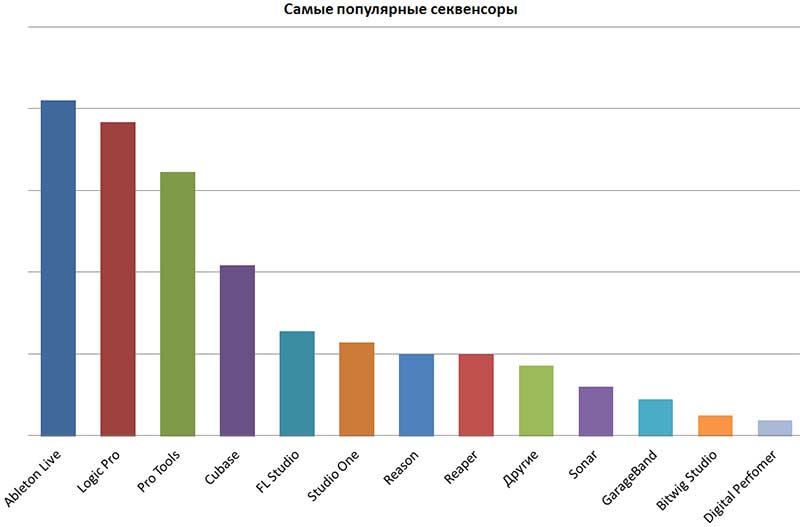
- Ableton Live(Аблетон) — 20.52%
- Logic Pro(Лоджик Про) — 19.20%
- Pro Tools(Про Тулз) — 16.13%
- Cubase(Кьюбэйс) — 10.43%
- FL Studio(Фл Студио) — 6.40%
- Studio One(Студио Уан) — 5.71%
- Reason(Ризон) — 4.98%
- Reaper(Рипер) — 4.96%
- Другие — 4.28%
- Sonar(Сонар) — 3.01%
- GarageBand(Гэрэдж Бэнд) — 2.22%
- Bitwig Studio(Битвиг Студио) — 1.22%
- Digital Perfomer(Диджитл Перфомер ) — 0.94%
Honorable Mentions
These next two DAWs aren’t free, but you can get a free copy when you purchase an Audio Interface, or some other equipment.
I put them on this list because in order to be able to record, you are going to be needing an Audio Interface, and since you are going to purchase one anyway, why not just get one that includes a DAW?
Cubase LE
Cubase LE is a compact version of Cubase Pro.
Providing all the basic tools for recording and mixing, it’s the perfect entry into the music-production world.
It comes with 23 included audio VST effect processors and over 5gb of sounds and loops.
It offers up to 16 audio tracks and 24 MIDI tracks for external instruments and up to 8 instrument tracks for virtual instruments.
Sadly, you can only record 8 simultaneous tracks, but hey, you’re getting the software for “free”.
It also comes included with music composition tools like the Chord Pads and the Chord Track (with its included Chord Assistant).
I personally enjoyed the composition tools quite a lot, you can select which chords you want and then you can lay them down as a MIDI track quite easily.
I got my version of Cubase LE when I purchased the Zoom H2n recorder but there are other recorders and audio interfaces which also come with a Cubase LE Key.
Here’s a link to their official website.
Ableton Live 10 Lite
Just like Cubase LE, you get this version of Ableton Live by purchasing some kind of equipment which includes a key for this software.
The Focusrite Scarlett 6i6 includes Ableton Live Lite. You can read more about this Interface here: Behringer UMC404HD or Focusrite Scarlett 6i6.
Ableton Live is one, or even THE most popular DAW for MIDI sequencing, sampling and electronic music production, but this doesn’t mean that it’s not capable of fully recording and mixing as well.
The Lite edition is, like all the other lite editions on this list, a stripped-down version of the Full Ableton Live 10.
It comes packed with a couple of select virtual instruments such as Drum Rack, Impulse (a drum sampler), and Simpler (sampling instrument), as well as effects such as reverb, delay, EQ, compression, and others.
Here’s a link to Ableton’s official website, but remember, in order to get it for “free” you will need to purchase some kind of equipment that provides an Ableton Live Lite key.
Additional Free DAWs
Here are a couple other free DAWs that didn’t make the list but which are also worth checking out!
- Music Maker
- Waveform
- Soundstation
- AudioTool
- LoopLabs
Acon Digital Acoustica Premium
 Acoustica Premium offers diverse spectral and imaging visuals, as well as comprehensive metering.
Acoustica Premium offers diverse spectral and imaging visuals, as well as comprehensive metering.
Like many mastering DAWs, Acon Digital set out to create a unique user interface with features aimed at specific types of audio editing. Offering two versions based on your needs, Acoustica aims to be a great standalone program for mastering, restoration, and audio editing.
Featuring support for 32-bit audio at 384 kHz, Acoustica is capable of incredible sound quality with stereo, 5.1, and 7.1 formats. The software has a great set of tools for advanced editing and restoration that can help fix clicks, crackle, noise, and clipping. In addition to these tools, the premium version of Acoustica provides engineers with a spectral editor, complete with multiple types of selection modes for the most critical situations.
Acoustica also includes a multitrack editing mode which gives engineers more control over individual track needs. This mode allows each track to include crossfades, automation, and effects. To allow for more multitrack use, Acon Digital’s new Transfer plugin comes with Acoustica. Transfer allows Acoustica to import audio from Pro Tools sessions so you can utilize the best of both DAWs. Not only does this expand the abilities of Pro Tools, giving it access to a robust set of analysis and restoration tools, but it also makes a case on Acoustica’s side. If an industry-standard DAW can utilize its functionality, why wouldn’t engineers add Acoustic to their toolkit? With a mastering focused interface, easy Pro Tools integration, and quality plugins to spare, Acoustica makes a strong case as to why it should be your mastering DAW.
Conclusion: Mastering has been viewed as a “dark art” in some circles, requiring incredible ears, expensive equipment, and an advanced skill set. While the “dark art” part is a bit much for many mastering engineers, it is still a process to be taken seriously. With the advent of software, a lot of these requirements are much less steep. As with any software decision, a lot of the choices on which DAW to use in your mastering workflow will be determined by user preferences. All of these DAWs will get you closer to mastering radio-ready tracks.
If you’re interested in what professional mastering can do for your mix, follow the link here for a free mastered sample of your song: https://www.sageaudio.com/register.php
Get a Free Mastered Sample of Your Song → SageAudio.com/register.php
Sage Audio Mastering
Nashville, TN
How to choose DAW?
When you choose DAW pay attention to :
- maximal track number;
- what price of plugins;
- commutation abilities and bus number;
- what is DAW price.
Track number depend on how many instruments you plan use in recording.
Number buses depend on general effect and output number.
As rule, DAWs include instruments and effects. But if you plan expand effect and instrument range, care about price of purchased plugins.
Read other articles about audio issues
Check FREE Hi-Res audio downloads
Check FREE audio converters
Check FREE Audio Player Software
What is Jitter in Audio. Sound Quality Issues
Read what is dynamic range of audio
DSD vs FLAC
Pro Tools by Avid (Windows, Mac)

Pro Tools has been the industry standard for quite some time
now.
One could even argue that it’s the most popular DAW in the
world, especially when it comes to professional mixing, editing, and mastering.
Chances are that in 99% of pro studio you visit they are
using it.
Traditionally, you could get Pro Tools via a pretty steep one-time
payment, but they have now also adopted a subscription-based service where you
can pay monthly to use it.
The great thing about paying for the subscription is that
you will always have access to the latest version of Pro Tools with all of its
updates.
It comes with loads of stock plugins, which all sound and
work phenomenally.
However, there’s no multi-band compressor included, but you
can get one if you purchase a plugin bundle.
If you don’t want to do this and just want to get a free
one, then here’s a list of the best free
compression VST plugins available.
What are its strengths; Great for recording, editing,
mixing, and mastering.
You can find out more here: Pro Tools by Avid.
Avid Pro Tools 12
Платформы: Windows, macOS.
Стоимость: Pro Tools First доступна бесплатно, стандартная Pro Tools обойдётся в 24,92 доллара в месяц при покупке годовой подписки, а версия для профессионалов Pro Tools HD стоит 999 долларов в год.
Для кого: для владельцев определённых аудиокарт, которые стремятся выжать максимум из своего железа и знают, чего хотят.
Пожалуй, самый серьёзный секвенсор из представленных в подборке. Серьёзность Pro Tools обеспечивается не только обилием функций, но и богатой историей: первая версия программы вышла в 1991 году, имела четыре дорожки и стоила 6 000 долларов. Интерфейс её тогда сильно повлиял на то, какими мы видим секвенсоры сейчас. Первой песней на верхних строчках чартов, сделанной в DAW-программе, была работа Рики Мартина Livin’ la Vida Loca, сведённая в Pro Tools в 1999 году.
Преимущество Pro Tools — взаимодействие с аудиоинтерфейсами из списка сертифицированных устройств частным образом. Это позволяет достичь максимума производительности. Данное преимущество оборачивается и недостатком: использование HD-версии Pro Tools с несертифицированным железом чревато дополнительными багами и лагами. Pro Tools создаёт впечатление модульной рабочей станции: программа требует определённого железа, а некоторые пользователи рекомендуют выделять под DAW отдельный компьютер.
 Встроенные инструменты и эффекты Pro Tools (например, драм-сэмплер Boom и синтезатор Vacuum). avidblogs.com
Встроенные инструменты и эффекты Pro Tools (например, драм-сэмплер Boom и синтезатор Vacuum). avidblogs.com
В программу вшит достойный набор инструментов и эффектов, она хорошо работает с MIDI и живым звуком. Спектр возможностей этой DAW широк, и на разбор всех функций может уйти много времени даже у уверенного пользователя секвенсоров. Новичкам Avid предлагает бесплатную First-версию с возможностью записи 16 дорожек.
У секвенсора есть проблемы с интеграцией VST, но он хорошо работает с AAX- и RTAS-плагинами. Как и Logic Pro X, программой Pro Tools пользуются звукорежиссёры многих профессиональных студий.
Nuendo by Steinberg (Windows, Mac)

Nuendo was the first DAW I ever used.
I did an internship at a recording studio where the producer
used Nuendo as his main Digital Audio Workstation and I got to learn quite a
lot about this software.
The most important thing I can say about Nuendo is that you
can now open/import AAF files with it, which means that you can open your Pro
Tools sessions…
This wasn’t possible a couple years ago and it’s a definite
improvement.
Nuendo is a good DAW for composers since it comes with chord
pads, chord assistant, chord tracks, and a lot more.
It’s also one of the best DAWs to edit the audio of video
and film, as well as games, with.
What are its strengths; Great for Game Music- and
Video Music Production, as well as a good all-rounder.
You can find out more here: Nuendo by Steinberg.
PreSonus Studio One 3
Платформы: Windows, macOS.
Стоимость: версия Prime бесплатна, Artist стоит 6 240 рублей, Professional — 25 151 рубль.
Для кого: для тех, кому писать музыку интереснее, чем ковыряться в программах.
Одна из самых молодых DAW-программ и мой личный фаворит — Studio One. В интерфейсе секвенсора — логика и удобство. Неплохие встроенные эффекты, возможность сосредоточить всё управление на одном экране (как и оставить одни дорожки), корректная работа с MIDI и удобная запись живых инструментов — это реализовано в Studio One так, что им приятно пользоваться. Отвлекаться на технические заморочки в процессе почти не приходится, достаточно включить Studio One и начать творить.
Секвенсор подступает к верхним позициям DAW-рейтингов, но ещё не готов сравниться с мастодонтами ни по популярности, ни по количеству предложенных инноваций. Но его достоинства отмечают композиторы, диджеи и авторы музыки для кино и рекламы, а гитарист On-the-go Максим Макарычев признался, что считает Studio One куда более хорошим, чем Logic.
Помимо того что в Studio One всё работает как надо, особенных преимуществ секвенсор не имеет. Можно отметить функции Track Management или Scratch Pad. Первая позволяет настроить отображение данных о треке и сохранить в пресет, а вторая — создать быстрые черновики на дополнительном экране, чтобы узнать, как те или иные изменения повлияют на дорожку.
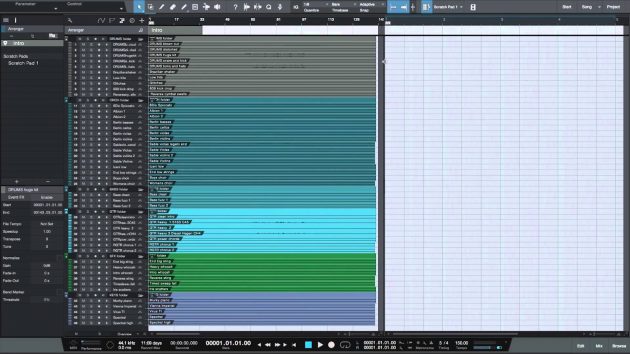 В правой части экрана расположен Scratch Pad, в котором можно делать наброски, не меняя основной проект. youtube.com
В правой части экрана расположен Scratch Pad, в котором можно делать наброски, не меняя основной проект. youtube.com
Из минусов секвенсора можно отметить не самый удобный piano roll и необходимость использовать с программой достаточно большой монитор — иначе вся тирада об удобстве Studio One теряет смысл.






