Манипулирование файлами в linux: mkdir, rmdir, touch, cp, mv, rm
Команда lsb_release
Команда lsb_release выводит информацию о дистрибутиве.
Префикс lsb в названии команды относится к проекту Linux Standard Base, который был создан с целью создания ряда стандартов для выпуска дистрибутивов Linux, чтобы уменьшить различия между отдельными дистрибутивами. Предполагается, что использование LSB снижает затраты, связанные с переносом приложений на разные дистрибутивы, а также снижает усилия, связанные с поддержкой этих приложений.
Чтобы отобразить информацию о дистрибутиве выполните команду:
Выводится название дистрибутива, номер версии и кодовое имя.
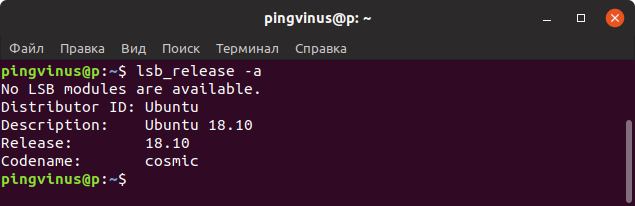
Можно использовать опцию -d, чтобы показать только строку Description, которая обычно содержит и название и версию дистрибутива.
COLOPHON top
This page is part of the coreutils (basic file, shell and text
manipulation utilities) project. Information about the project can
be found at ⟨http://www.gnu.org/software/coreutils/⟩. If you have a
bug report for this manual page, see
⟨http://www.gnu.org/software/coreutils/⟩. This page was obtained
from the tarball coreutils-8.32.tar.xz fetched from
⟨http://ftp.gnu.org/gnu/coreutils/⟩ on 2020-08-13. If you discover
any rendering problems in this HTML version of the page, or you
believe there is a better or more up-to-date source for the page, or
you have corrections or improvements to the information in this
COLOPHON (which is not part of the original manual page), send a mail
to man-pages@man7.org
GNU coreutils 8.32 March 2020 MV(1)
Pages that refer to this page:
rename(1),
rename(2),
renameat2(2),
renameat(2),
inotify(7),
symlink(7),
lsof(8)
DESCRIPTION top
Rename SOURCE to DEST, or move SOURCE(s) to DIRECTORY.
Mandatory arguments to long options are mandatory for short options
too.
--backup[=CONTROL]
make a backup of each existing destination file
-b like --backup but does not accept an argument
-f, --force
do not prompt before overwriting
-i, --interactive
prompt before overwrite
-n, --no-clobber
do not overwrite an existing file
If you specify more than one of -i, -f, -n, only the final one takes
effect.
--strip-trailing-slashes
remove any trailing slashes from each SOURCE argument
-S, --suffix=SUFFIX
override the usual backup suffix
-t, --target-directory=DIRECTORY
move all SOURCE arguments into DIRECTORY
-T, --no-target-directory
treat DEST as a normal file
-u, --update
move only when the SOURCE file is newer than the destination
file or when the destination file is missing
-v, --verbose
explain what is being done
-Z, --context
set SELinux security context of destination file to default
type
--help display this help and exit
--version
output version information and exit
The backup suffix is '~', unless set with --suffix or
SIMPLE_BACKUP_SUFFIX. The version control method may be selected via
the --backup option or through the VERSION_CONTROL environment
variable. Here are the values:
none, off
never make backups (even if --backup is given)
numbered, t
make numbered backups
existing, nil
numbered if numbered backups exist, simple otherwise
simple, never
always make simple backups






